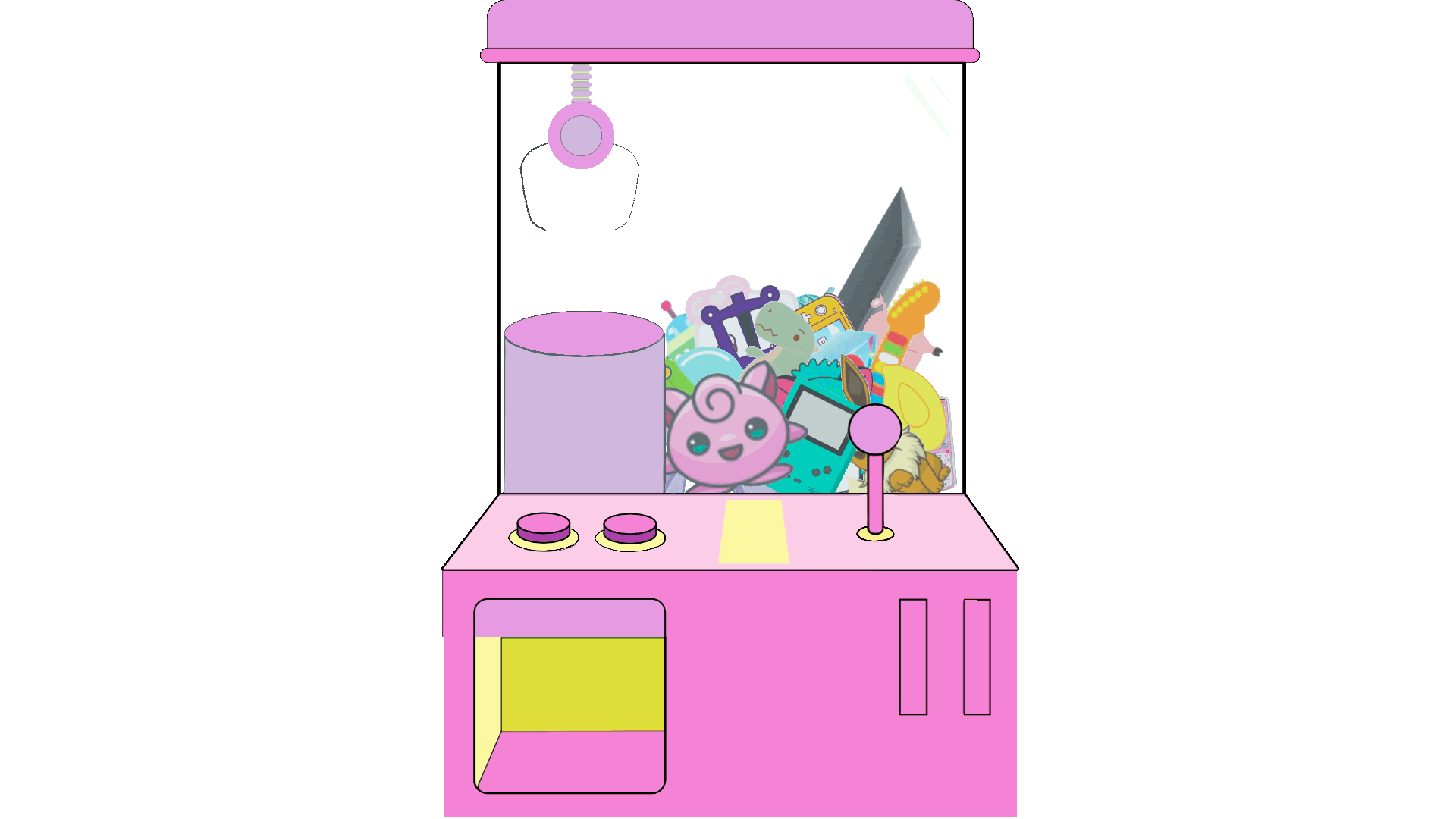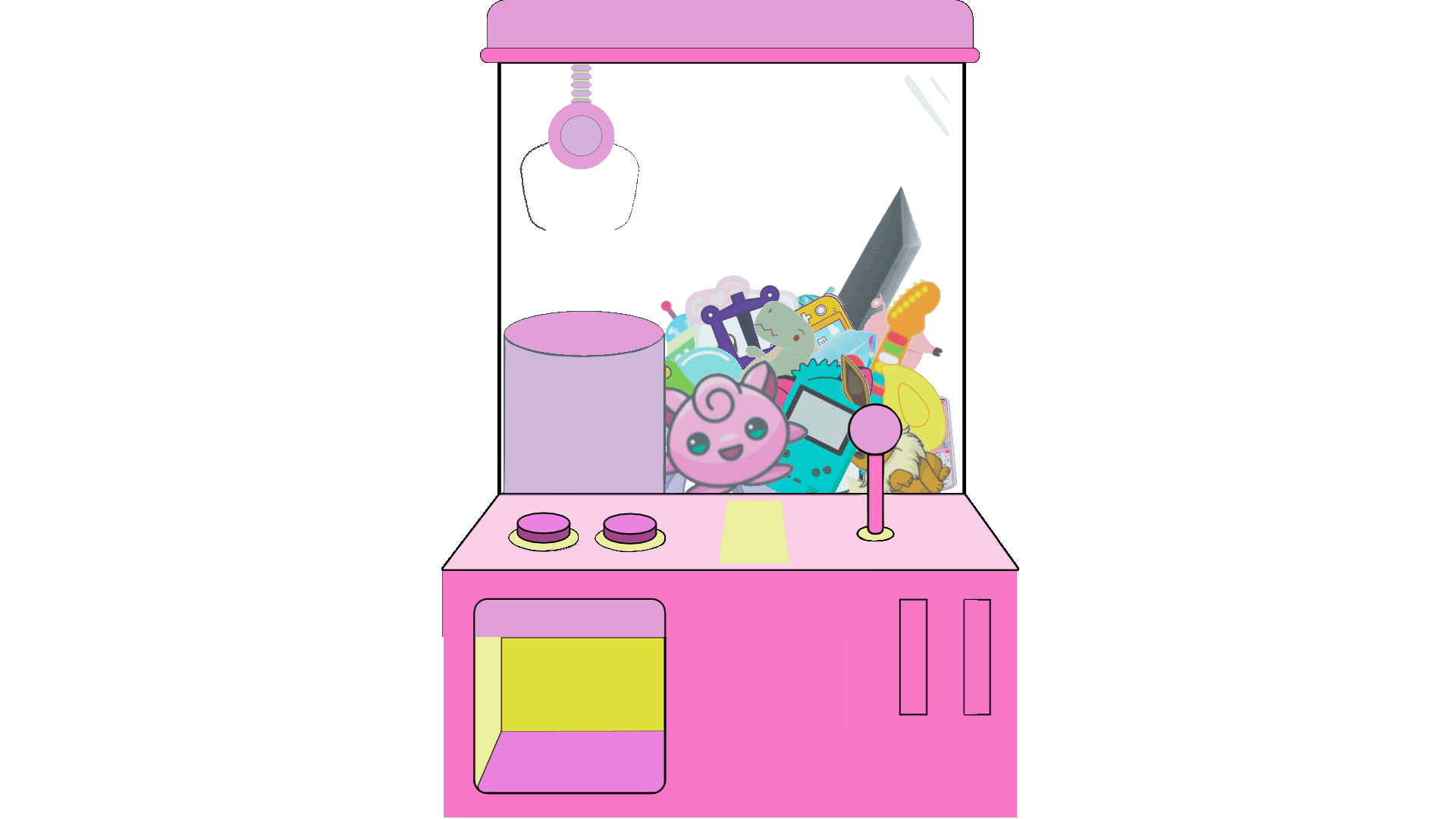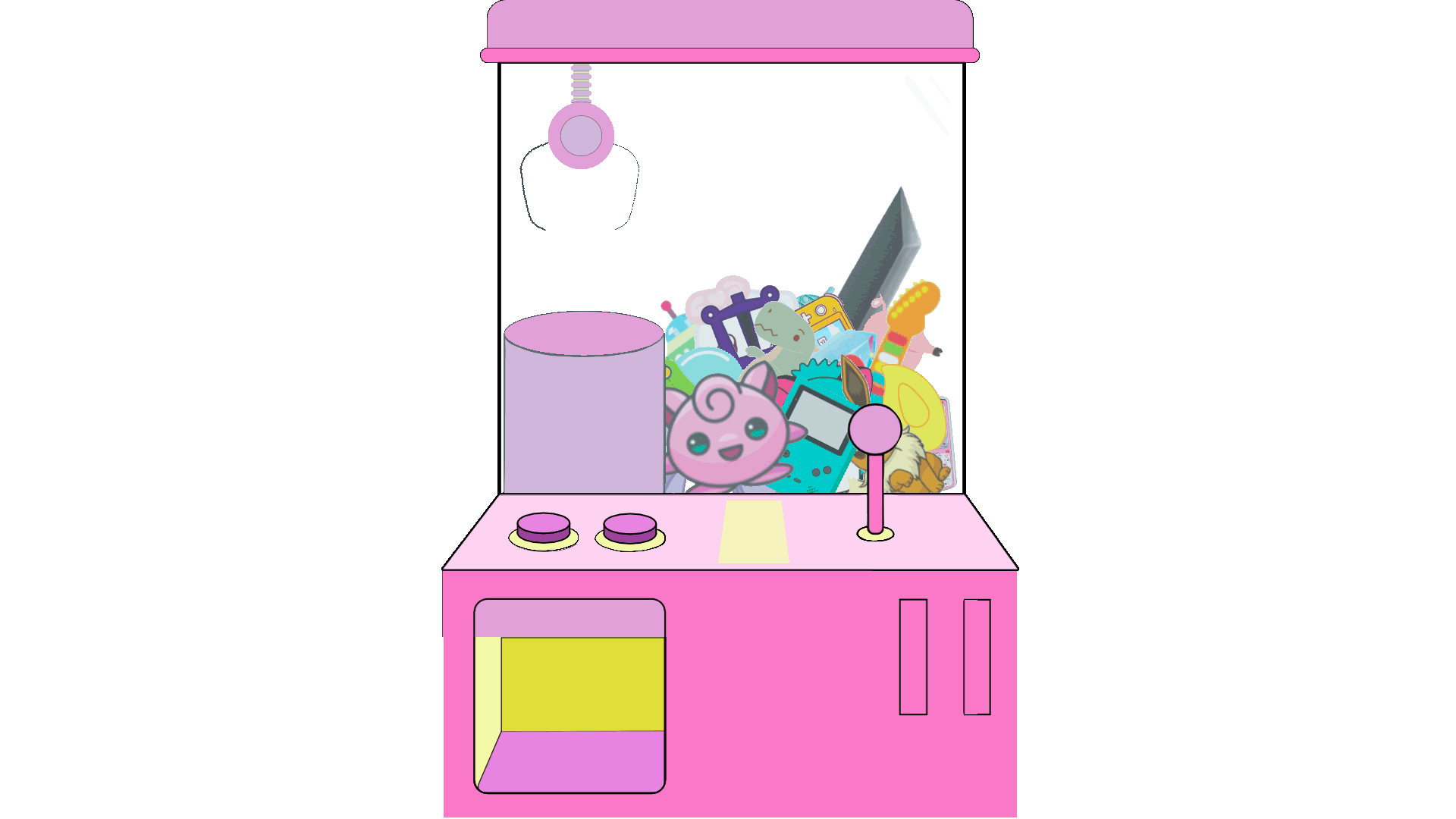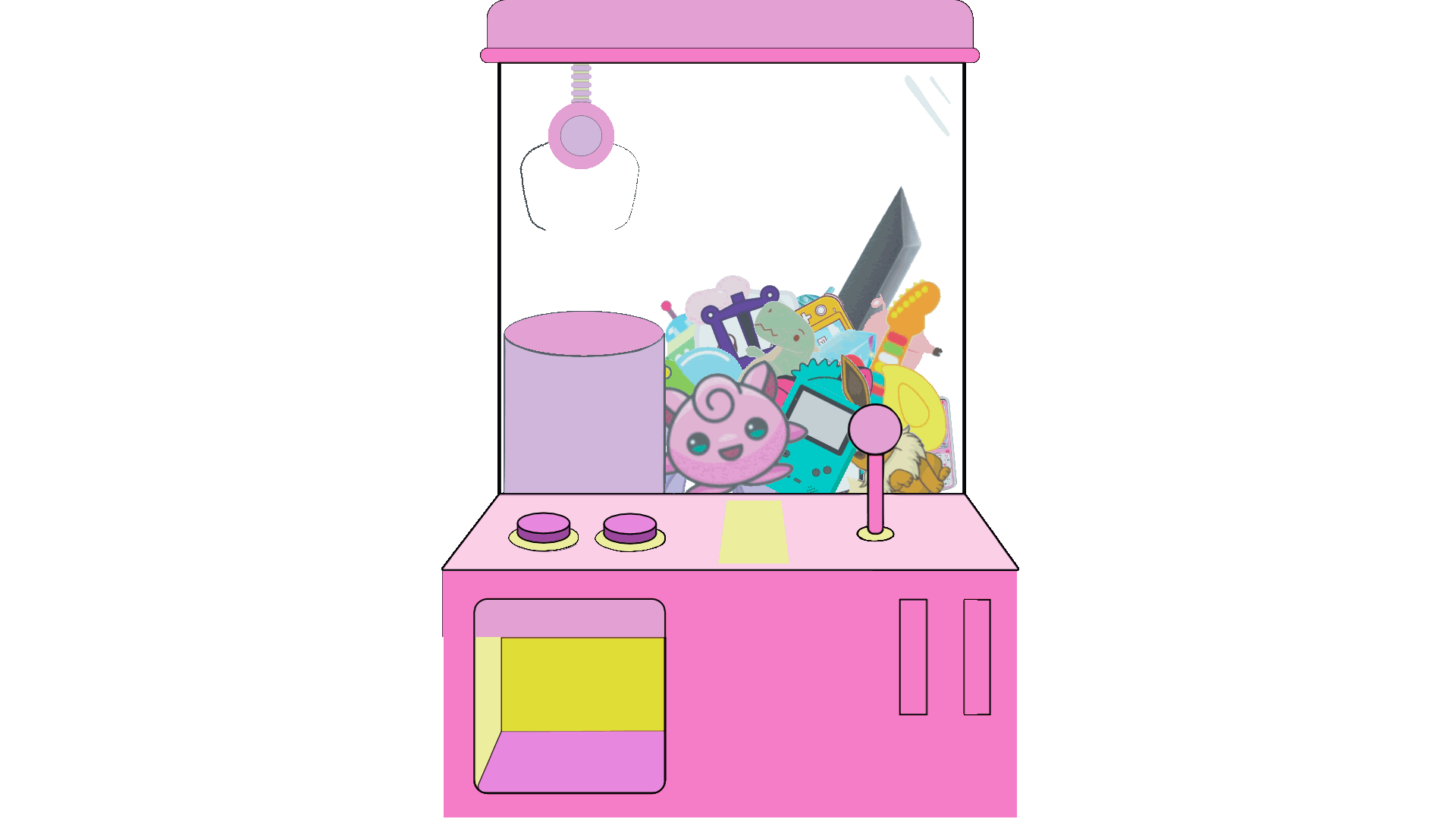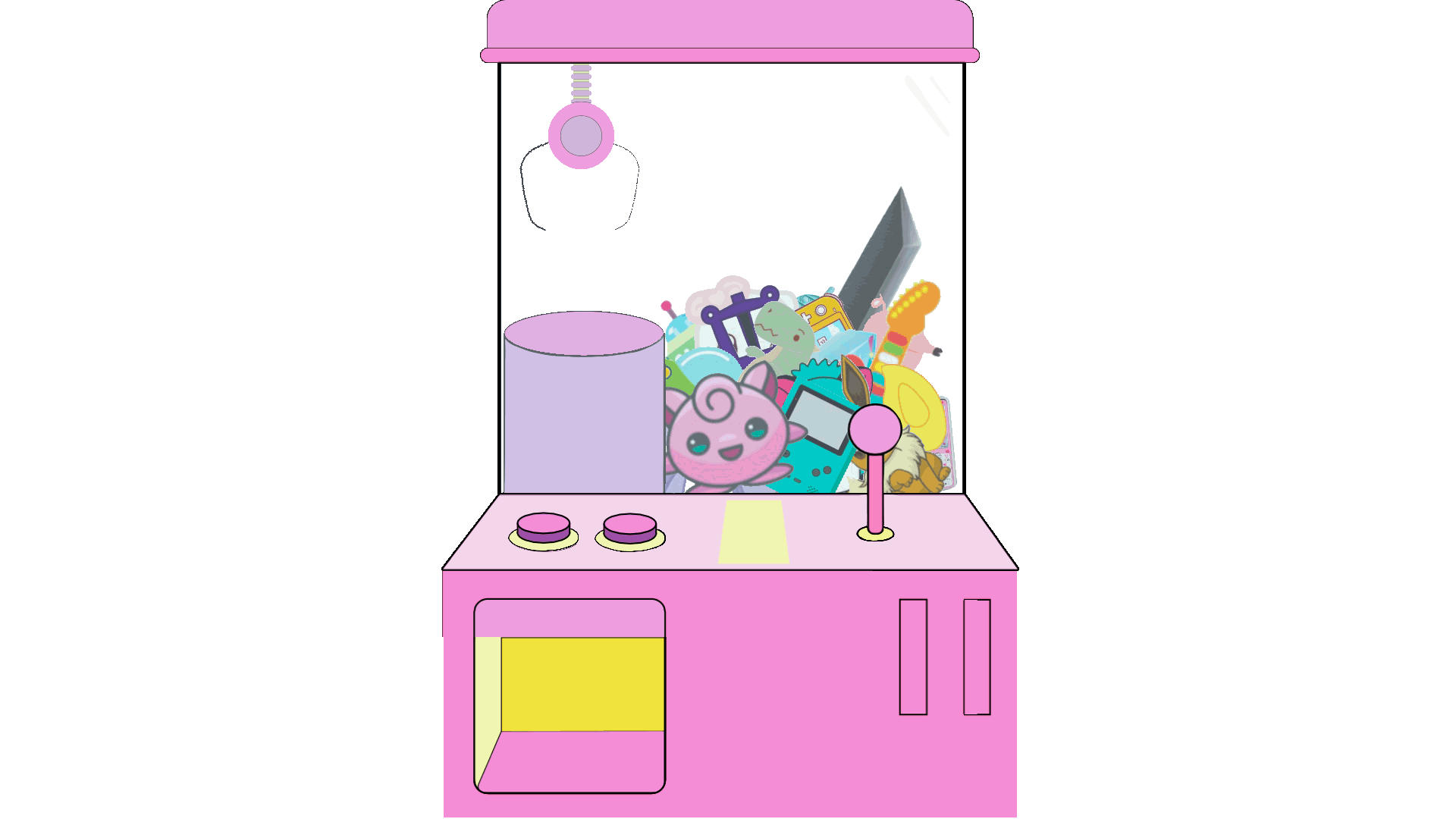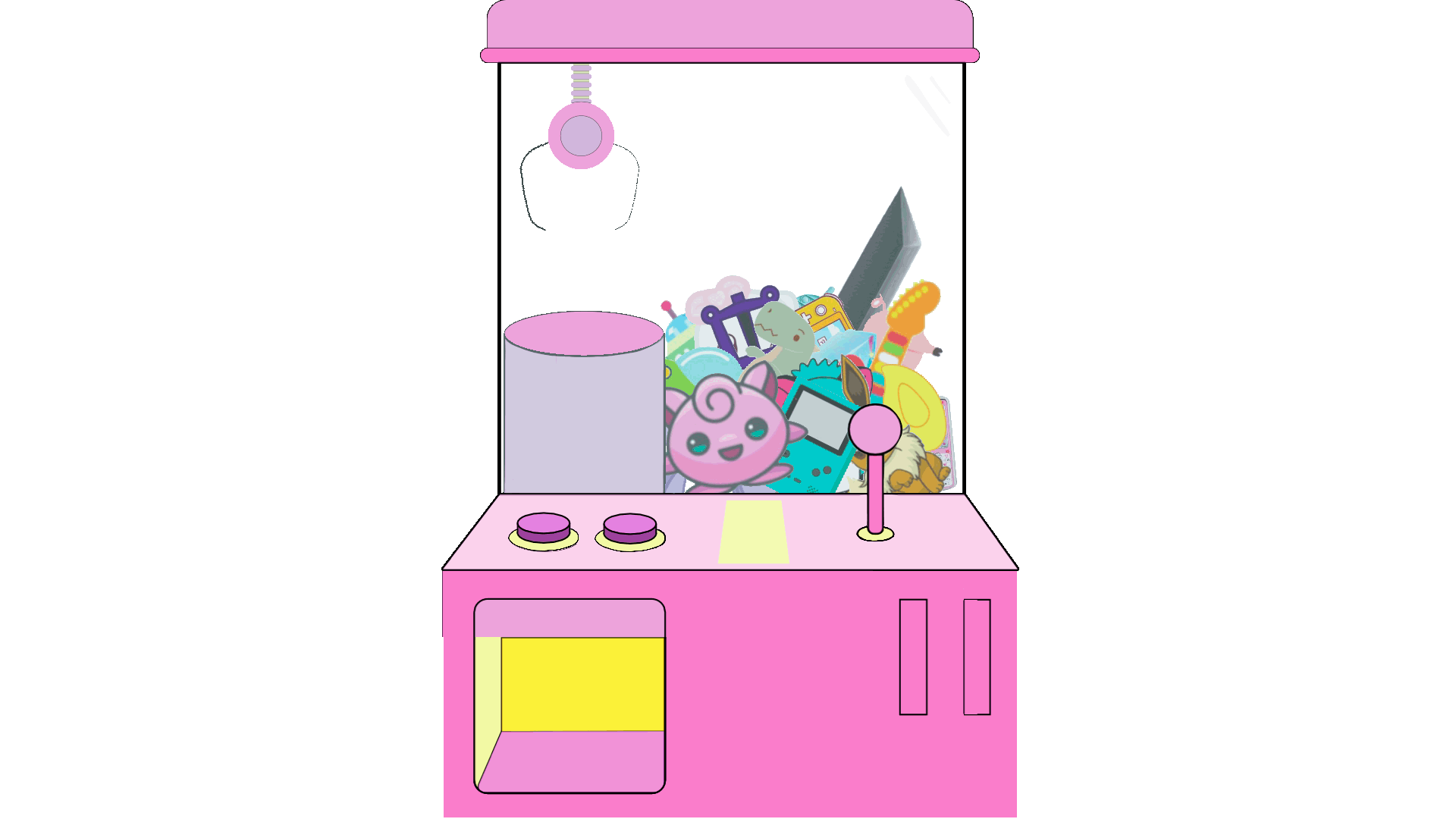Interactive/Creative Tech
Alerts
AI Bot
I created an AI bot to help me control my stream with my voice. This bot was able to:
➤ Toggle slow mode in chat (i.e., slow down chat)
➤ Toggle emote-only mode
➤ Shout out other users
➤ Switch between screens (e.g., gaming to chatting)
➤ Tell jokes
➤ Answer questions (e.g., who did we raid yesterday? How long have I been live? etc.)
➤ Skip/pause/play the current song
➤ Activate SOS mode in case of a hate raid
➤ Send DMs to other users
➤ Toggle camera filters
➤ Tell me the current time
➤ Get the status of other Twitch streamers (i.e., if a streamer is currently live)
➤ Toggle Twitch Channel Points
➤ Raid another streamer
➤ Send Twitch chat commands
➤ Toggle assets in OBS (e.g., show/hide videos, graphics, etc.)
➤ Send reminders to Discord
➤ Toggle audio sources in OBS (i.e., mute/unmute audio)
Viewer Engagement
Pose for the Paparazzi
When users redeemed this Channel Point on Twitch, the text they added was sent to Speaker.bot, where it was sent to OBS and added as the “Interview Exclusive.” Code in Speaker.bot then activated various filters and actions in OBS (e.g., freeze filter, move transform, etc.), randomly selected and activated a camera filter, took a screenshot of the image in OBS, and sent that image directly to a predefined channel in Discord, which included the caption sent by the user.
The Claw Machine
While many streamers use “spin-the-wheels” to reward their viewers when they hit milestones (e.g., subscription goals, follower goals, etc.), I wanted to do something more creative. So I created a claw machine.
Using a combination of Procreate, Affinity Designer, Luma Fusion, MixItUp, and various OBS actions, I was able to simulate a claw machine. This involved creating multiple videos for each possible outcome and then coding each reward. The rewards varied based on the level of the goal that was achieved (e.g., hitting a daily sub goal would reward a smaller prize than hitting a monthly sub goal). I also coded each reward so that they were also automatically activated via MixItUp, Twitch, and OBS (e.g., if the reward was “Voice Control Filter Activated,” then the Channel Point on Twitch would turn on for the defined period of time, a chat message would be sent via MixItUp to Twitch, and if users redeemed it, then my voice would change based on their selection).
Interactive Chat Commands
ChateMon
➤ !catch @username
➤ !release @username
➤ !battle @username
➤ !dex
* ChateMon is a chat game I created where viewers can “catch” each other using their “Pokeballs,” which could be purchased using their Lunar Credits (a fake currency I created for chat). Viewers could also battle or release their ChateMon, check their dex, and even catch rare, “shiny” versions of other users.
Duck, Duck, Goose
➤ !duck
➤ !tap
➤ !run
* Duck, Duck, Goose is a chat game I created based on the original game. Viewers could start a game and then “tap” other viewers. The winner would receive a significant amount of Lunar Credits.
Airlock
➤ !airlock @username
➤ !yeets
➤ !tether
➤ !untether @username
➤ !tethertest @username
➤ !rescue @username
➤ !cookie
➤ !milk
*Viewers could “tether” themselves during stream to prevent them from being “yeeted” off the Space Station during our breaks. Moderators would !tethertest during BRBs, and anyone in chat who wasn’t tethered would be “yeeted.” If no one was ejected during our BRB, then when I got back everyone would get “cookies.” They could also “purchase” milk from Garivald’s shop.
Later I added !airlock and !rescue to further the interactivity. Viewers could attempt to airlock another viewer at any point during the stream. If they were tethered, the user would have a 90% chance of being safe, if not, they would be “ejected”. Other users could buy rescue ships and then rescue any users drifting in space.